Get The Most Out Of Your Theme Park Visit!
With the power of Advanced AI, you can have your own Personal Tour Guide in your pocket.
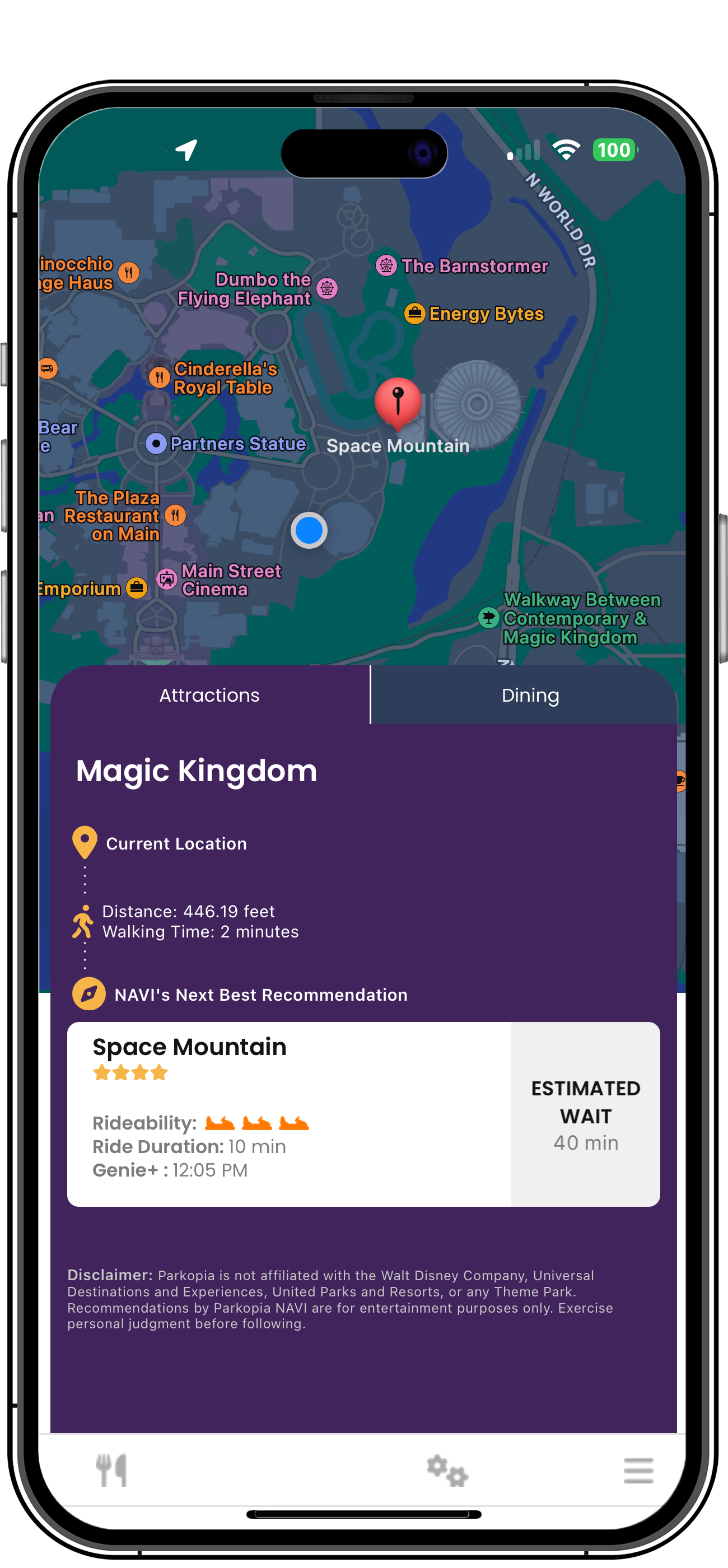
What You Get
Pick the Best Park to Visit
Move past traditional crowd calendars and harness the power of real-time data to discover the optimal park for your visit today. Experience the difference with insights that dynamically adjust to current conditions, ensuring your day is as enjoyable as it can be..
Advanced AI using Real-Time Park Data
Leverage the power of Artificial Intelligence, Machine Learning, and live park data, including weather and wait times. Parkopia NAVI makes real-time decisions to optimize your park experience, guiding you through every step of your day.
Next Best Attraction
With your location and our NAVI AI, discover the next best attraction to visit in an instant. Think of Parkopia NAVI as your magic 8 ball for park adventures, guiding you to your next fun destination effortlessly.
Personalized Preferences
Get started with Parkopia NAVI immediately after installation; no need for detailed planning. Customize your experience in just a few taps by sharing your preferences—whether you're a fan of thrill rides, water rides, or prefer minimal walking. Parkopia NAVI adapts to your likes and dislikes, ensuring your adventure is perfectly tailored to you.
Near By Dining Recommendations
Find your next meal from a variety of nearby dining locations, including quick service spots and table service restaurants. Only see restaurants with available reservations, ensuring your dining plans are always a click away.
Reservation Watch
Set up a custom monitor for your preferred restaurant, date, time, and party size. Reservation Watch keeps an eye on availability for you, sending alerts with quick-book links directly to you the moment your ideal reservation opens up.
Smart Watch
Coming Soon
Get instant recommendations for the next must-see attraction and receive directions straight to your watch. Enjoy the convenience of hands-free navigation, making your adventure seamless and phone-free.
Challenges
Coming Soon
Choose a challenge and let the Parkopia app guide your adventure. Complete steps verified by AI using location and photo checks, earn badges, and compare your achievements with other users.
Subscription Plans
Subscriptions can only be purchased in-app.
FREE
* Live Park Recommendation
* Set personalized Touring Preferences
* Simulate being In-Park to see NAVI in action, even when you are not at a park
Note: FREE plans does not provide real-time in-park NAVI recommendations, you can only use the simulator
BASIC
$2.99/month
* Includes all features in FREE
* Advanced In-Park Navigation AI
* Live Park Data, including weather, wait times, park calendars, reservation availability, and crowd monitoring
* In-Park Attraction and Dining Recommendations updated every 15 minutes
* 1 Reservation Watch monitor checking every 15 minutes
* Family Sharing
SILVER
$4.99/month
* Includes all features in BASIC
* In-Park Attraction and Dining Recommendations updated every 10 minutes
* 3 Reservation Watch monitors checking every 10 minutes
GOLD
$9.99/month
* Includes all features in SILVER
* In-Park Attraction and Dining Recommendations updated every 5 minute
* 10 Reservation Watch monitors checking every 5 minutes
FAQ
Q: Is Parkopia affiliated with Walt Disney Company, Universal Destinations and Experiences, or any other Theme Park?
A: No, Parkopia has no affiliation or business relationship with the Walt Disney Company, Universal Destinations and Experiences, or any other Theme Park organization.
Q: Do I still need Disney World Genie+ or Individual Lightning Lane if I use Parkopia NAVI?
A: The decision to purchase Disney's Genie+ or Individual Lightning Lane is a personal choice. Parkopia NAVI does not replace these paid services nor does Parkopia NAVI help you circumvent Genie+ or Individual Lightning Lane. However, Parkopia NAVI can help you maximize your purchase by offering suggestions on what attractions to book and when. Parkopia recommends Genie+ and Individual Lightning Lanes, as well as Universal Express, believing they are worth the cost.
Q: Does Parkopia NAVI replace Disney or Universal Apps?
A: No, The Parkopia app is not a replacement for the Disney, Universal, or any other Theme Park owned apps. Parkopia NAVI works hand-in-hand with these apps to help you make in park decisions easier. You will still use Disney World App to purchase Lightning Lane or Genie+.
Q: How do I use the Simulator?
A: The Parkopia app allows you to simulate being in a park, like Disney's Magic Kingdom or Universal's Islands of Adventure. To enable the simulator follow these steps:
1. Select the hamburger menu in the footer of the app
2. On the menu page, near the middle, you will see a link for Simulate, click on the link
3. The Simulator panel will open
4. Select the park you want to simulate being in
5. Toggle the switch to start the simulator
6. Select the Home box to go back to the home page where NAVI will start showing you are in a park and load the NAVI recommendations.
Done
Q: How do I subscribe? I don't see an option on the website.
A: Subscriptions are purchased through the individual apps using the app store subscription feature. After downloading and installing Parkopia on your mobile device, you will be presented with a subscription page. On this page you can select the subscription you want.
Q: Can I cancel my subscription?
A: Yes, you can cancel your subscription at any time. If your subscription was purchased through the Apple App Store, please refer to the following directions to cancel your subscription.
1. Open settings on your iPhone
2. Click on your Name to open your Apple ID page
3. Click on Subscriptions
4. Locate and select the Parkopia subscription
5. Click on Cancel Subscription
Done
Contact Us

Disclaimer: Parkopia is not affiliated with the Walt Disney Company, Universal Destinations and Experiences, United Parks & Resorts, or any Theme Park. Recommendations by Parkopia NAVI are for entertainment purposes only. Exercise personal judgment before following.
